Digital asset management (DAM)
What is digital asset management (DAM)?
Digital asset management is the process of organizing and storing digital files, using a centralized library to make everything easy to find, share, and keep updated in real-time.
DAM helps organizations achieve increased value from their digital content with version control, organization tools, hosting and distributing those assets.
What does digital asset management software do?
Large and small organizations create and share thousands of digital assets every day. Digital asset management software (DAM) controls all aspects of the digital asset lifecycle, from content creation to long-term storage. DAM systems enables companies to get full value from all their digital assets.
It takes a lot of hard work to make good content, and a DAM should help make assets easier to manage and organize... and of course, repurpose.
Check out the ULTIMATE guide to content repurposing.
What are common digital assets?
A digital asset is any file that is created and can be stored digitally in varying formats, including:
-
Text documents - like briefing templates and articles
-
Work documents - Spreadsheets, presentations, PDFs and Word files
-
Images and editable Adobe Photoshop documents - To be used in print, online or social
-
Videos and other media files - For uploading to YouTube or hosting on your website
-
Audio files - Podcasts, recordings or other long and short-form clips.

Source: Optimizely
What is the digital asset lifecycle?
All digital assets have a defined lifecycle, starting with creating the asset and ending when that asset is retired.
-
Create
The digital asset lifecycle starts with the ideating and creation of the digital asset. When a workflow is used, creative files can be shared from the start, making it easier to view how an asset was created later on and update if needed. -
Collaborate
Content creation often involves collaboration between multiple people and teams. Team members need to review, edit and approve changes in real-time. More advanced DAM software will offer project management capabilities to manage creation across teams. -
Distribute
After finalizing the digital asset, it's ready to be distributed internally and externally. External delivery can include customers, clients or publicly, via websites and social media. -
Host and organize
After the digital asset has been published to the digital asset management system, it needs to be stored so others can find and reuse it in the future. Adding metadata, filters and a helpful name can help with finding your content later.
This is also a great way for brand management, as you can specify exactly how the asset can and should be used. -
Repurpose
Many digital assets have a long tail and can be reused and repurposed in other media and for other purposes. This enables you to extract the maximum possible value from them. -
Update
Times change, assets might need to be updated over time to reflect the latest information. Version control allows you to see who changed what, when. And after the change is made, publish directly to each connected marketing channel. -
Retire
Once a digital asset has reached the end of its lifecycle, it can be retired from the asset management program and removed from storage. Because you know exactly where this asset is used, it will be easier to decommission.
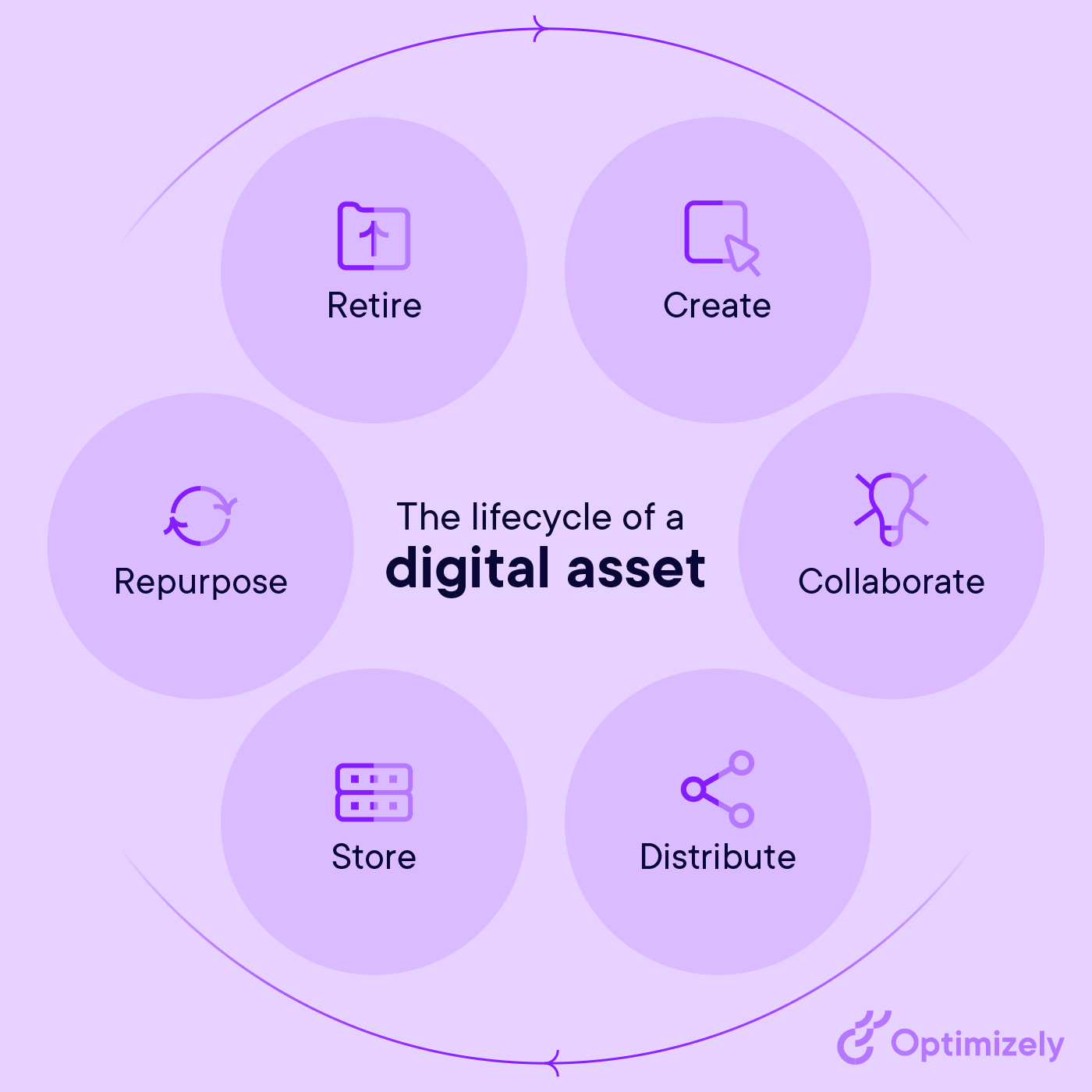
Source: Optimizely
What are the benefits of DAM software?
Digital asset management software offers a bunch of benefits to companies of all types, including the following:
Preventing lost or misplaced work
The tracking capabilities built into most DAM solutions help pinpoint the location of every digital asset anywhere within the lifecycle. According to Demand Metric, half of all marketers have digital assets that go unused because employees either can't find them or don't realize they exist.
With DAM, few files go missing, and the system won't allow employees to misplace assets in progress. In any case, non-text assets are often hard to find on-demand, as there’s little to search on in the actual content. A DAM allows you to add metadata for easier searches across every file type.
Enhanced remote collaboration
MarCom Central notes that a digital asset management system is crucial for today's growing remote workforce. DAM solutions provide a single source of truth for employees to access the documents, photos, videos and other digital assets they need to collaborate remotely.
Improved brand consistency
Building a single content repository forces all actors to adhere to branding standards, thus improving brand consistency and integrity. Off-brand assets are discouraged or prohibited, and outdated branding is eliminated. Brand guidelines can also be shared with other teams to make it easier to create on-brand assets and do brand management across the entire company.
Streamlined distribution
The self-serve DAM system provides all stakeholders with immediate access to authorized digital assets. This makes it easy to distribute content on digital channels. Digital media can have specific requirements based on the channel you’re posting to, so its important to pick a platform that has direct integrations or an open API for you to use.
Improved customer experience
Digital files don’t have the same limitations as physical media does. Rich media can be infinitely distributed, reused, copied and changed. Often without a DAM, rights management is hard, scalability of your content marketing is low and reflecting your latest business priorities is near impossible. Keeping the content lifecycle and media management in one place can help create better engagement with your customers.
Stronger security
Centralizing all marketing assets enables streamlining digital security. Permissioned access prohibits unauthorized access. Saas (cloud-based) providers have proven especially strong in this area, as they manage many media assets across companies with varying levels of permissions, often making their functionality more mature than on-premise solutions.
Detailed reporting and analytics
DAM solutions often include robust reporting and analytics tools that track and analyze asset usage – who is accessing what assets when and how. These tools produce actionable insights that inform real-time asset management decisions and future content strategy. And not to mention that forever-valuable single source of truth.
What makes the best digital asset management software?
While features and functionality might change per software provider, there are some common features we’ve found. These can change based a company’s need, but the core components will remain the same.
Asset creation
In creative environments, DAM software helps staff initiate new digital assets. New assets can be created and the software might give suggestions based on previously updated content to make the creation process easier. Some common workflows, like resizing images or storing them in different formats, can also be automated using a good DAM.
Editing and review
Many digital assets are created as group projects between different teams. DAM software helps with real-time editing and reviewing using a workflow. This allows you to review content with internal stakeholders and share it with external audiences (like agencies or contractors) if needed.
Tracking and organization
DAM solutions keep track of every single digital asset created in the system. Most systems also organize assets by type or usage for easier retrieval. Some digital asset managers add functionality for sorting, filtering and searching based on custom tags and filters. This can be important for larger organizations that have more content to manage, making it faster to find what asset you’re looking for.
Sharing and distribution
While some assets are created to only be shared internally, like for enablement or internal communications, most are meant for a public consumption. A DAM system will help you to share it with a wide audience across multiple channels using integrations and make sure the content is hosted and available when needed.
Secure file storage
Online storage is an essential component of any digital asset management solution. Because files are stored in a centralized place, it makes it easier to control who has access and make updates. A great digital asset management tool will also help you automate those changes as much as possible.
Search and retrieval
Since multiple parties can reuse digital assets, quick and easy searching and retrieving specific assets is essential. Repurposing digital assets helps extend their usable life and provides extended value to the organization.
Choosing the right digital asset management software
To start, focus on setting up a digital asset management strategy. Check with stakeholders what your organization's specific needs are, define what digital assets will go into your DAM system, and create templates for asset workflows and ownership. Once a strategy is in place, you can choose a digital asset management platform that best meets your requirements.
DAM software can have different functionality based on what companies are looking for. Specifications might include:
- Improving workflows across multiple marketing teams and keep assets on-brand
- Reducing administrative workload and streamlining the content creation process
A great DAM platform will marry both together and allow you to create/manage content efficiently, helping with content scalability, too.
Turn to Optimizely for better digital asset management software
How does a fully-integrated, digital asset management tool sound to you?
Yep, let that just sink in for a second; your marketing hopes and dreams have come true. ✨
Optimizely Digital Asset Management (DAM) allows you to easily upload, manage, review and share resources from a centralized repository of assets. Digital files are always stored in one place, so it's easy to update and manage access.
Get the full demo to see how Optimizely Digital Asset Management will work for you.

