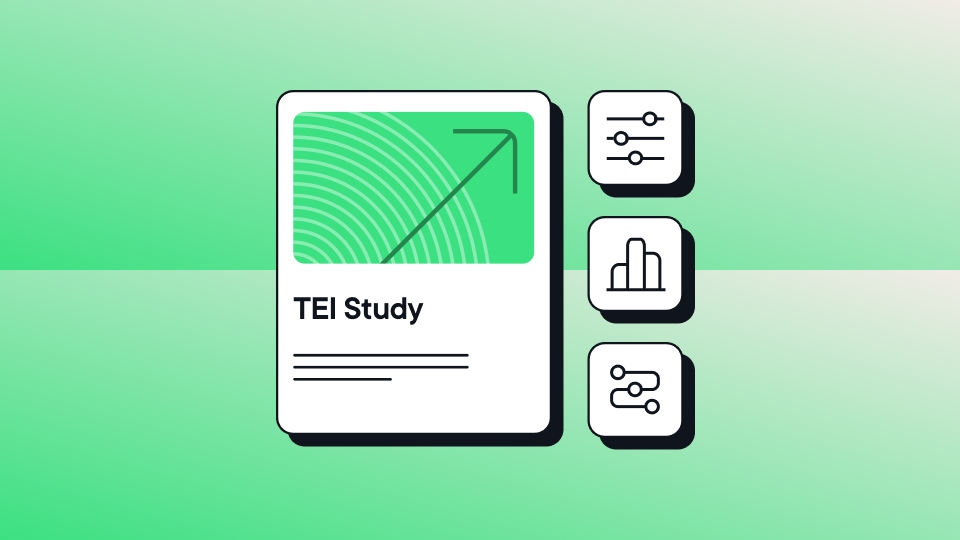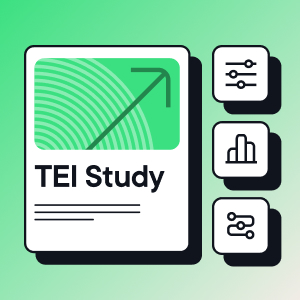Picture this: You’re a busy marketer, juggling a million tasks, and suddenly you’re asked to weigh in on choosing a CMS for your company’s website. It’s like standing in the cereal aisle, overwhelmed by all the options. Do you go with the tried-and-true box you’ve grabbed a hundred times before (hello, Cornflakes traditional CMS)? Or, do you go rogue and pick that shiny new brand everyone’s raving about (hey there, Eggo Blueberry Waffle cereal headless CMS)?
Choosing a content management system can feel just as confusing. A traditional CMS is the trusty, all-in-one tool you’re used to over the years — it’s reliable, easy to use, and gets the job done.
But headless CMS? That’s the new kid on the block, offering flexibility and a chance to be more creative with how you serve content. The key is understanding which CMS works best for your company goals and the platforms you need to reach your target audience on. So, let’s break it down. Are you looking for simplicity and speed, or do you need more control and scalability? Let’s explore both options and find out which CMS is the best fit for your business needs.
What’s a traditional CMS?
A traditional CMS (also known as a monolithic CMS) is like that trusty all-in-one tool you keep on your desk — the veritable Swiss Army knife of content management systems. Everything you need — content creation, management, storage, and delivery — happens in one platform. Think of platforms like WordPress: you write the content, hit publish, and it’s out there on the web, ready to be viewed on whatever theme or layout you’ve applied.
It’s traditionally been the go-to option for most marketers because it’s easy. You don’t need to be a developer to get content published, and you don’t need to worry about how it’ll look on the frontend — that’s already baked into the system. It’s the simple, straightforward CMS that marketers can rely on to create and publish content fast.
What’s a headless CMS?
TL;DR: In technical terms, a headless CMS stores content separately from how it’s displayed. You manage your content in the backend (no different than a traditional CMS), but there’s no predefined frontend.
Instead, you use APIs to pull the content into any platform you choose — websites, mobile apps, smartwatches, voice assistants, you name it. That means you can customize the digital experience for each platform.
The long version: In the early days of the internet, websites were the main way to reach customers. Traditional CMSs were built to handle everything — content creation, storage, and how that content was displayed — right in one place. It made sense when you were just delivering content to websites.
But then, the digital world exploded. Customers started engaging with content on mobile apps, smartwatches, voice assistants like Alexa, and even things like smart fridges. Traditional CMSs weren’t flexible enough to handle this. They were too tightly connected to the web experience, which limited how businesses could deliver content across all these new channels.
That’s where headless CMS came in.
A headless CMS separates the back end (where you create and manage content) from the front end (how that content is displayed). It was designed to give marketers and developers more flexibility.
Instead of being locked into one platform (like a website), a headless CMS lets you create content once and deliver it to any device or platform—whether it’s a mobile app, smartwatch, or even a VR headset. This shift happened because businesses needed to keep up with customer expectations, and a headless CMS made that easier.
In short, headless CMSs were created to solve the problem of reaching customers on multiple platforms and devices. For marketers, it’s a game-changer. It’s designed to push content wherever your customers are, even on platforms that haven’t been invented yet. Whether your audience is browsing on their phone or chatting with their virtual assistant, headless delivers the digital experiences they expect.
Headless CMS pros and cons
You’ve probably heard the buzz around headless CMS, but is it all it’s cracked up to be? Let’s go through the pros and cons so you can figure out if it’s worth the switch.
Pros of going headless
- Total flexibility: You control how your content is presented across different devices. Want your blog to look one way on desktop and another on mobile? Done. A headless CMS uses flexible front-end code, giving you the power to react to changing customer expectations in real-time. It also ensures your user experience stays consistent across channels.
- Future-proofed: As new devices hit the market (we’re talking about you, smart fridges), your content is ready to be displayed anywhere.
- Faster website: A headless CMS can speed up load times since the content is pulled and presented only when needed.
- Personalization capabilities: Pushing targeted content across different platforms is a breeze.
Cons of going headless
- Requires dev resources: If you’re not besties with your dev team, it’s time to start buttering them up. A headless CMS is often marketed as a simpler solution because it focuses purely on content delivery. But you’ll likely find yourself needing to customize and build in more functionality, which means more work on the back end. And a headless CMS needs developer input to pull and present content, especially across multiple platforms.
- Not necessarily future proof: We know, we listed this as a pro earlier, but that doesn’t hold true for all headless CMSs. While headless systems can be super flexible, they don’t always come packaged with the must-have tools for future-proofing customer experiences — things like personalization, experimentation, or A/B testing. These features help differentiate your brand, and without them baked in, you’ll need to integrate other solutions, which can be a bit of a headache. Plus, your marketing team will need a solid understanding of how all these pieces fit together to avoid confusion.
- Higher costs: With all this flexibility comes extra costs — we're talking more development time, more specialized tools, and likely a heftier price tag for your CMS platform. If you’re eyeing up a pure headless solution, make sure you budget for the engineering resources you’ll need to keep things running smoothly.
- Headless can be a roadblock for marketers: Headless CMSs are often tech-centric, which can leave marketers feeling a bit left out. Certain CMSs that tout themselves as headless have no built-in frontend, meaning you lose handy tools like WYSIWYG editors, content previews, and in-context editing. Imagine trying to edit your website without seeing what it’ll look like —a bit like trying to hit a target while blindfolded. This means marketers may need to rely more on developers to make changes, which can slow down content going live.
That said, if your company is juggling a ton of legacy systems — web apps, mobile apps, you name it — a headless CMS could be your ticket to smoother website operations.
Rather than shelling out a fortune to replace your old systems with a traditional CMS, headless lets you connect your current tools and future-proof your tech. It breaks down those content silos, helping you manage content across all customer touchpoints without being tied to bulky, monolithic apps.
Traditional CMS pros and cons
Hey, just because headless CMS is trendy doesn’t mean traditional CMSs are going anywhere — they’re dependable, reliable, and quick. But, like anything, they have their strengths and weaknesses.
Pros of traditional CMS
- Easy to use: No need to worry about coding or development. Just type in your content, format it, and publish.
- All-in-one solution: Everything you need — from content creation to publishing — happens in one place.
- Less spendy: No need to hire additional developers or buy third-party tools to make things work.
- Fast set up: You can have your website up and running quickly without having to build a custom frontend.
Cons of traditional CMS
- Limited flexibility: You’re stuck with the templates and layouts available. And if you want to change something across multiple platforms? Good luck on that front. 😬
- Slower on non-desktop: Traditional CMSs aren’t designed for modern content delivery needs like mobile apps or smart devices.
- Scalability is a problem: If you need to scale your content across multiple platforms, a traditional CMS can struggle to keep up.
Traditional vs. headless CMS at a glance
| Feature | Traditional CMS | Headless CMS |
| Ease of set up | All-in-one solution | Requires frontend development |
| Customization | Limited to built-in themes and layouts | Full control over how content is displayed |
| Multichannel | Harder to deliver across devices | Designed for multichannel content experiences |
| Time to market | Quick to set up | Requires development |
| Cost | Lower overall | Higher development costs |
| Scalability | Limited | Easily scalable across new devices |
To go headless or stick with traditional?
That is the question, my friend.
You may have already identified it is time to make a switch, but in the battle of headless CMS vs. traditional CMS, there’s no one-size-fits-all answer. If you need flexibility, personalization, and scalability across multiple platforms, headless CMS is your best bet. And if you’re looking for something simple and affordable to manage your website or blog, a traditional CMS will serve you well.
Whichever you choose, just make sure it fits your website strategy and long-term goals. And remember, as the digital landscape keeps changing, the right CMS can be the key to keeping up — or falling behind.
- Last modified: 4/28/2025 2:50:41 PM